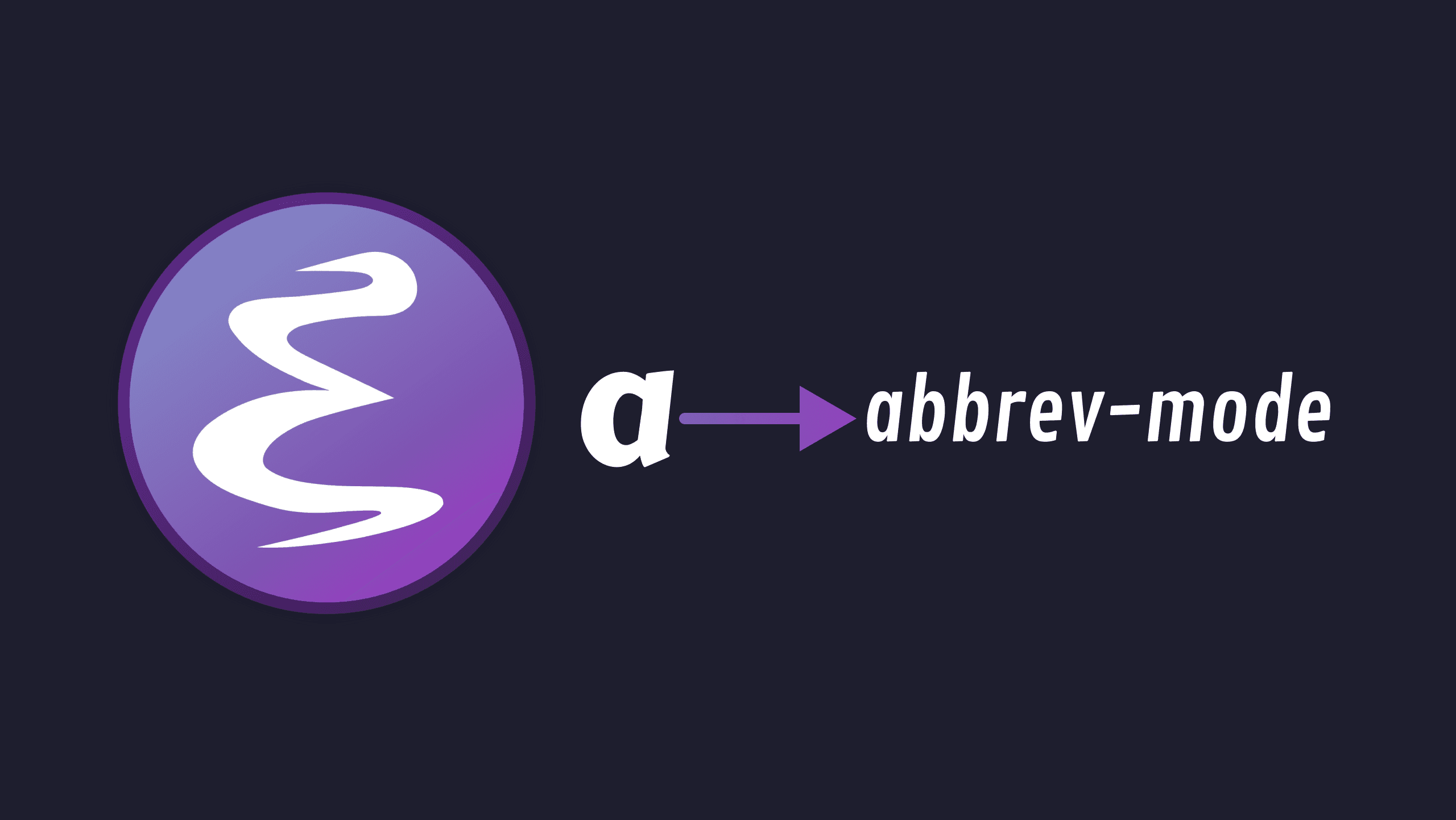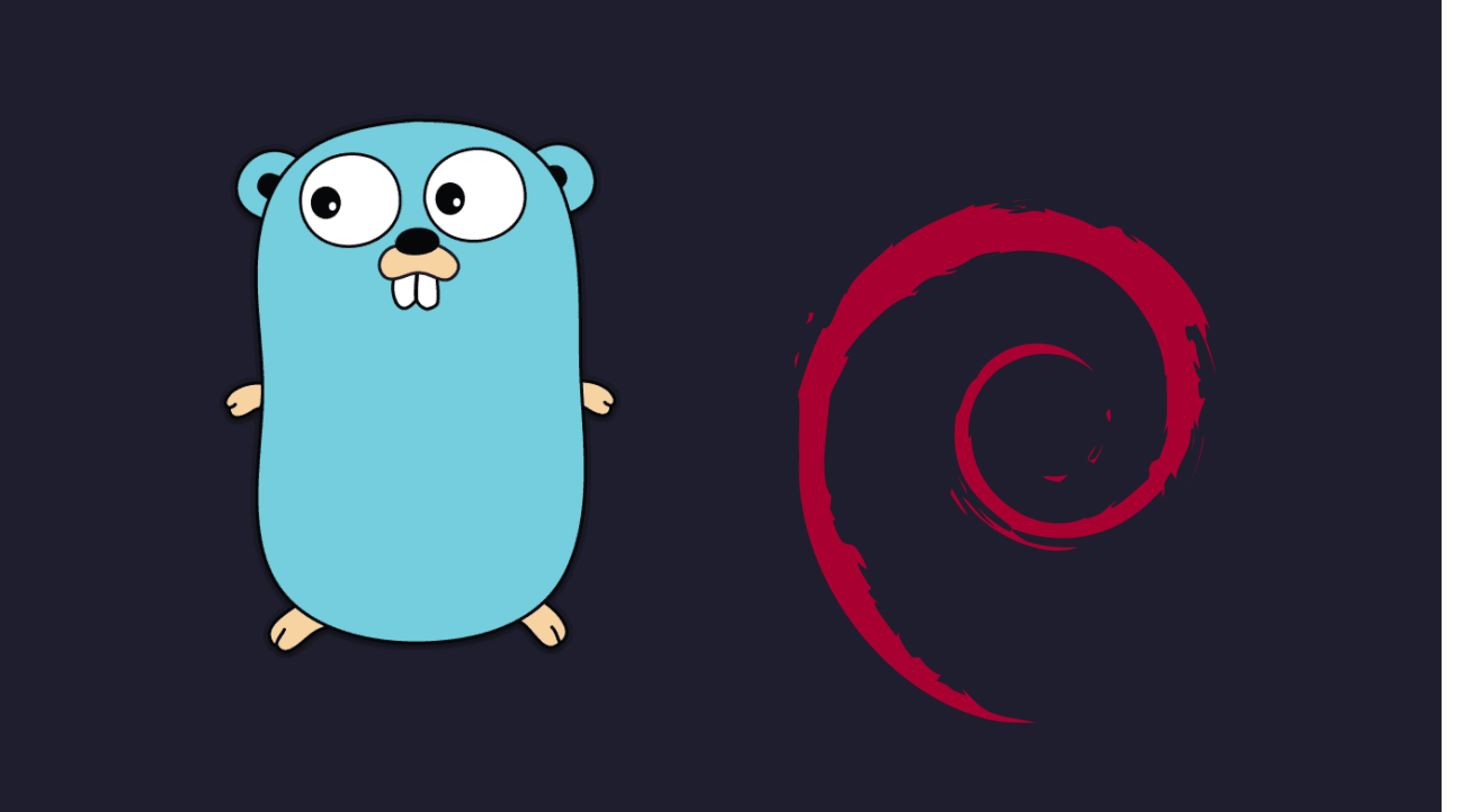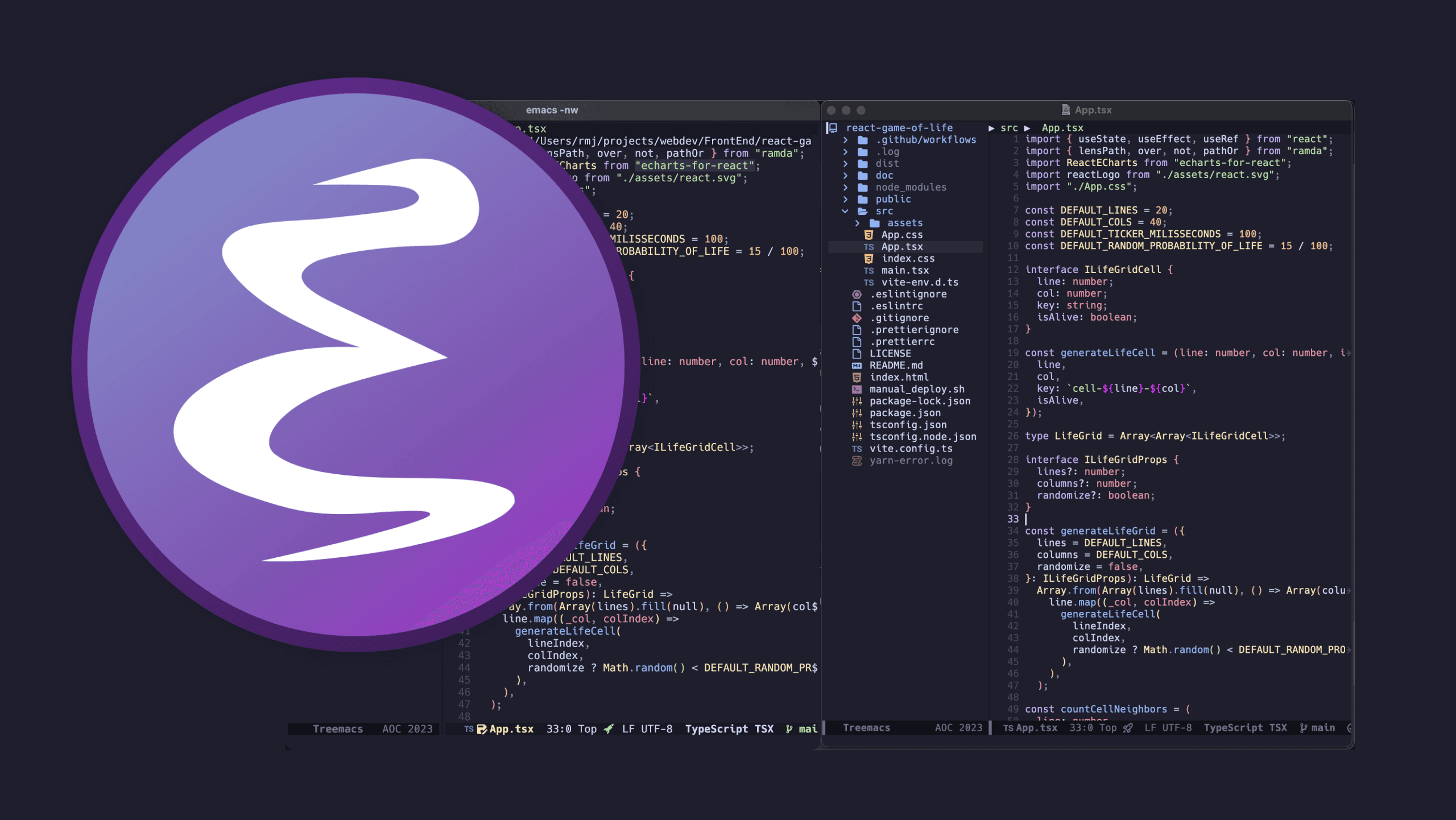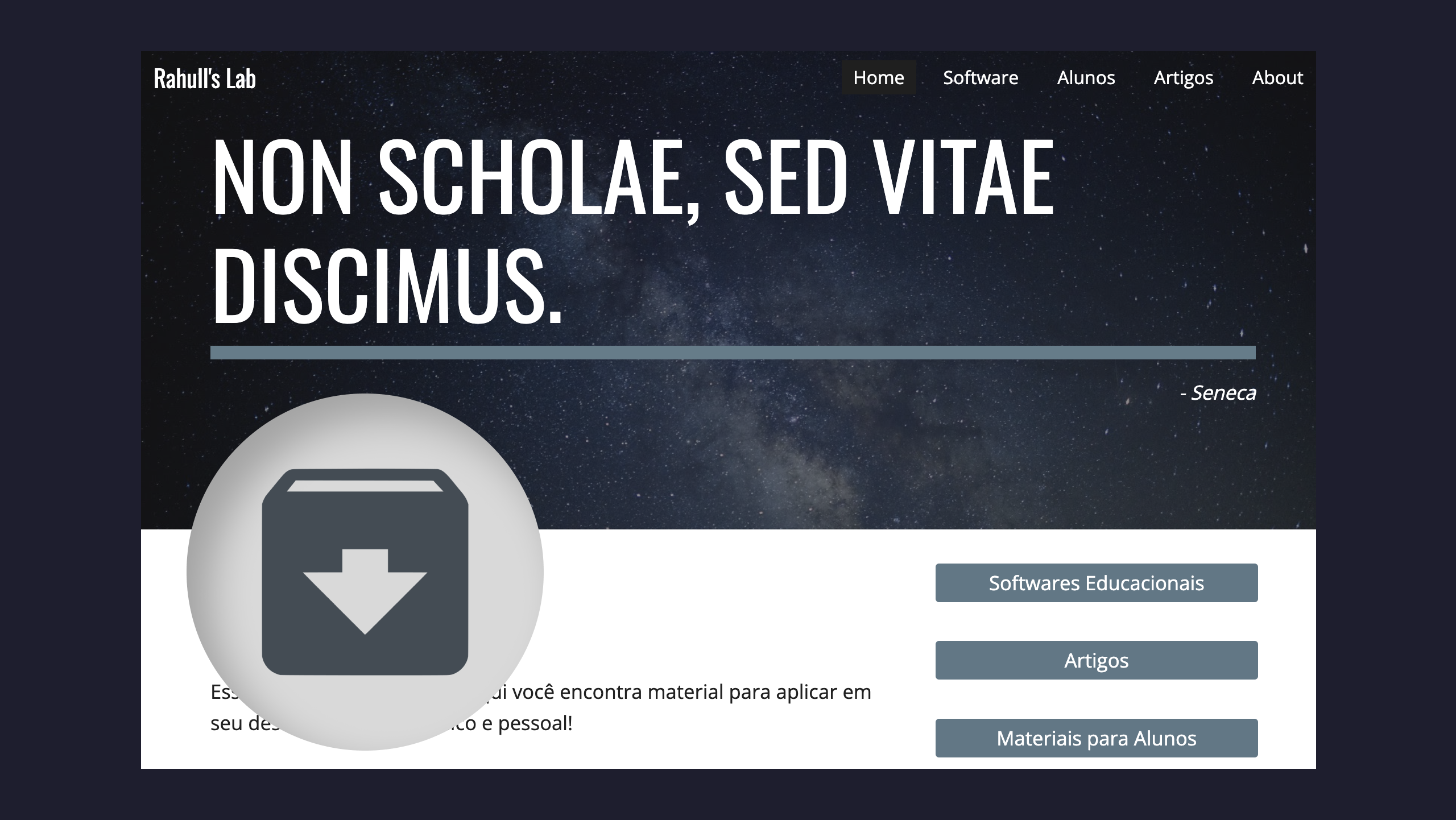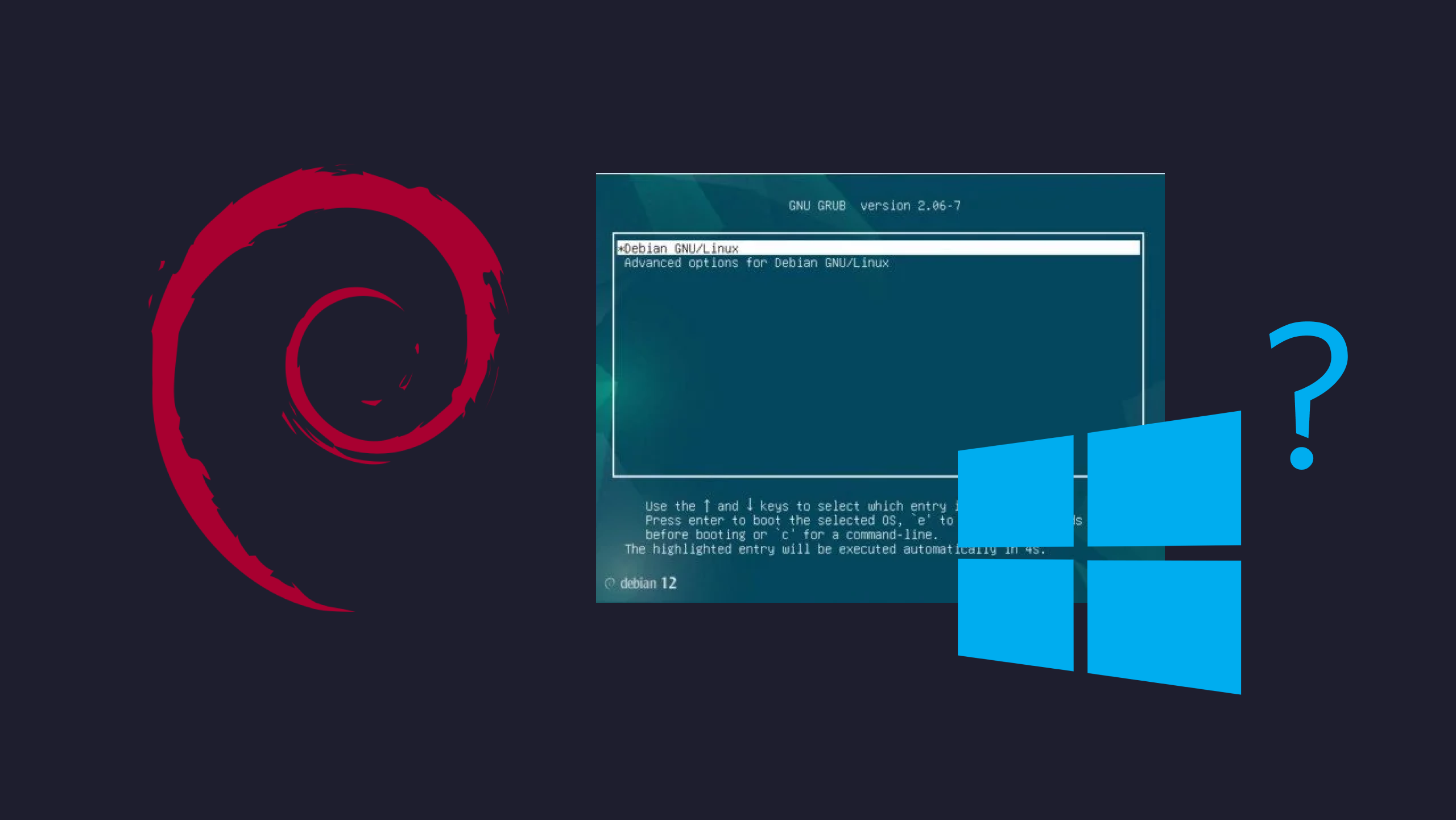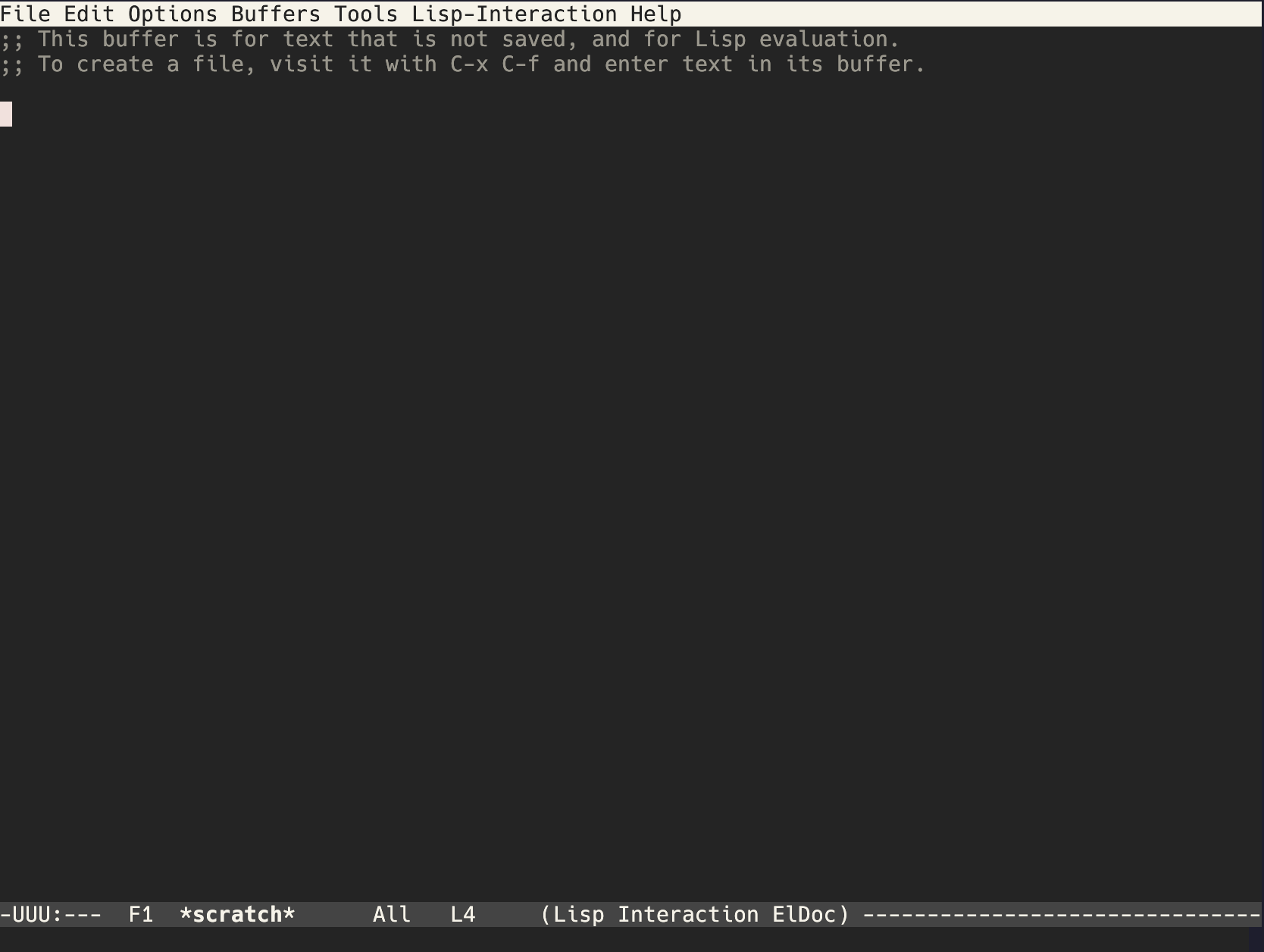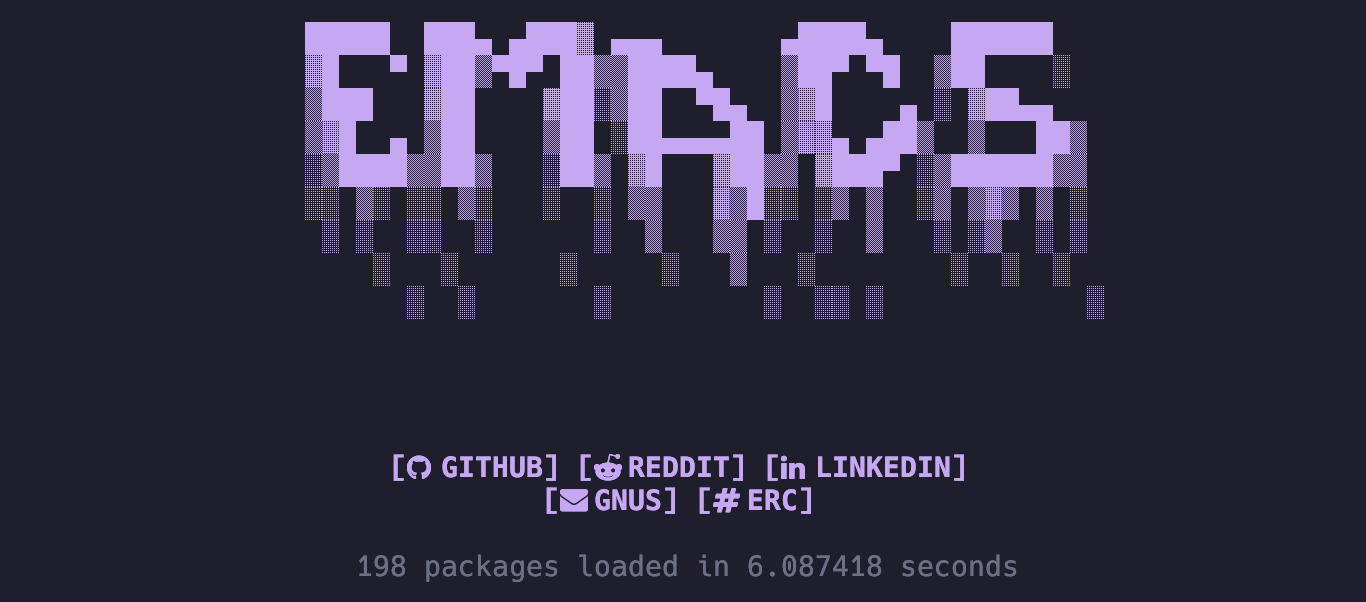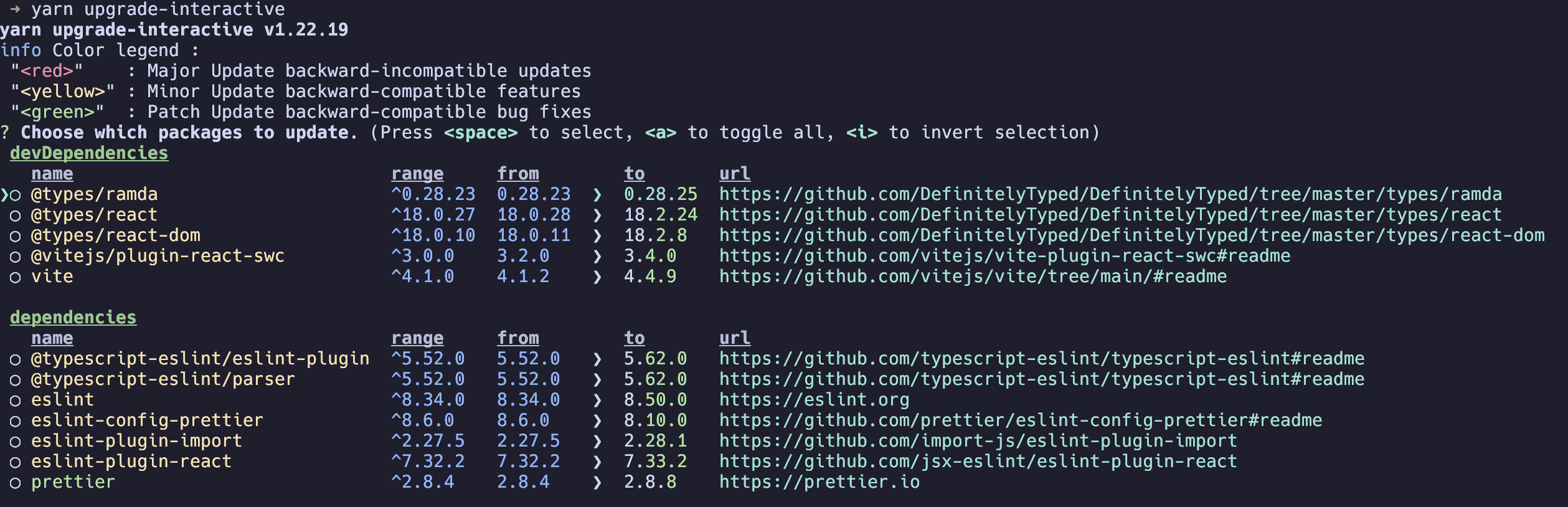Rahul's Blog
...navigating the Developer's Odyssey
One of my favorite Emacs features is vc-git-region-history, which lets you select a range of lines and see how they evolved over time. I always missed this in Neovim. Inspired by the mini.nvim philosophy of small, focused plugins that do one thing well, I built gitlineage.nvim to bring that exact workflow to Neovim.
More posts
Eglot with multiple LSP servers per buffer using rassumfrassum
Eglot has always felt like the most Emacs-native way to work with LSPs, but for a long time its minimal approach made it hard to recommend, as it was limited to a single server per buffer. As LSP servers absorbed responsibilities once handled by linters, the need for multiple servers per buffer became unavoidable. This article shows how `rassumfrassum` removes that limitation by multiplexing LSP servers externally, without requiring any changes to Eglot itself. Using a real React setup, I demonstrate fast diagnostics, code completion, and code actions working together while keeping Emacs lean and idiomatic.
Composing Text in Emacs: Unicode, Emojis, and the Power of C-x 8
A fun dive into how Emacs lets you compose, combine, inspect, and understand Unicode and emoji sequences using built-in features like C-x 8 and C-x =.
Crafting Your Own Snippets with Emacs Built-In Abbrev Mode
A hands-on guide to turning Emacs’ humble built-in abbrev-mode into a powerful personal snippet system. No external packages, no dependencies, just pure Emacs magic. Learn how to craft fast, flexible, and portable text expansions that integrate seamlessly with any workflow.
Creating a Catppuccin-Mocha Theme in Emacs with Modus Themes
A guide to creating a Catppuccin-Mocha-like theme in Emacs by customizing the Modus themes, combining the best of both worlds.
Exploring Service Workers with React: From Offline to Push Notifications
A comprehensive guide into Service Workers with React, covering offline caching, background sync, and push notifications with practical examples.
Quickly switching between git status files buffers in Emacs
A simple Emacs command to jump straight to modified, untracked, or renamed Git files, powered by the emacs-solo philosophy of minimal, built-in solutions.
Building a Custom Tabline in Neovim with Lua
How I built a minimal but stylish tabline in Neovim using Lua highlights, inspired by tmux and Emacs tab-bar, and why I prefer this approach over the default behavior.
Unlocking Web Workers with React: A Step-by-Step Guide
A comprehensive guide on using Web Workers, Shared Workers, and handling background tasks in React to prevent UI freezing and improve performance.
Emacs Kick 0.3.0: Floating Docs, Snappy Completion, and Corfu Goodness
The 0.3.0 release of Emacs Kick is here! Featuring a modernized completion experience via Corfu, floating documentation powered by eldoc-box, and subtle UX shifts that streamline your editing experience. Future Emacs 31 users, rejoice: floating childframes on TUI!
Setting up Emacs native tab-bar and tab-bar-groups for a tmux-like experience
Explore how to turn Emacs' native tab-bar and tab-bar-groups into a powerful, tmux-like window and session management experience—no external packages needed. Organize your workflows with tabs, group them by project or context, and navigate with ease inside your Emacs session, all while keeping tmux nearby for when it still shines.
Minimal Clipboard Support in Terminal Emacs
A small snippet to enable Emacs clipboard integration on terminals, supporting macOS, Linux, WSL, X11, and Wayland, with no dependencies beyond the system tools.
Jujutsu VCS: My Personal Cheat Sheet
A practical quick-reference for the JJ (Jujutsu) version control system: not a tutorial, but a ready-to-use guide with the most essential commands and workflows.
Improving Dired in Emacs Solo: Git Status and File Icons
My minimalist take on Dired enhancements: git status indicators and file icons implemented as copy/paste-ready Elisp snippets for your config.
Emacs Solo: A Surprise System Crafters Live Demo
In this post, I introduce Emacs Solo, a minimalist configuration that uses only built-in Emacs packages. This configuration is designed to provide a powerful IDE experience while keeping things light and fast, with no reliance on external packages. I also highlight a surprise showcase of this configuration during a live demo on the SystemCrafters Weekly Show.
Custom VC-Focused Emacs Functions I Created to Enhance My Git Workflow
I developed three new Emacs functions to address missing VC (Version Control) features I found useful in my daily Git workflow. These tools provide quick access to Git reflog, browse remote repositories, and review diffs under current line — all from within Emacs.
Compiling Emacs 30.1 from the source on Debian
This guide walks you through compiling Emacs 30.1 on Debian 12, covering the download, checksum verification (SHA1, SHA256), and build process. With Debian’s package dependencies, you can quickly compile, install, and uninstall Emacs with ease.
nvim-0x0 – Upload files, yanks, and selections to 0x0.st
A simple Neovim plugin (by yours truly) to upload files, yanks, and selections to 0x0.st. Supports custom keymaps and integration with oil.nvim.
Enhancing icomplete-vertical-mode in Emacs: A Follow-Up
In my previous post, I shared how I improved the usability of icomplete-vertical-mode by customizing its rendering to make completions more visually accessible. Since then, I’ve taken things a step further by generalizing the solution into a reusable function and introducing a range of customization options, including prefix markers and alignment controls. In this follow-up, I’ll walk you through these updates and show you how to get even more out of icomplete-vertical-mode.
Enhancing icomplete-vertical-mode in Emacs
Discover how to improve `icomplete-vertical-mode` for in-buffer completions in Emacs. Learn about a simple patch that enhances its behavior, making it more intuitive and similar to modern systems like Company or Corfu.
How to Share Your Emacs Configuration Between Different Machines (and Architectures) with Native Compilation
Learn how to share your Emacs configuration across multiple machines with native compilation enabled. Avoid conflicts caused by incompatible .eln files, speed up startup times, and keep your Emacs setup clean and organized with machine-specific eln-cache directories.
Using Emacs for Container Development: Configuring Emacs for Podman and Docker Support
Turn Emacs into a powerful Docker development environment that supports both Docker and Podman workflows. This guide walks you through setting up Dockerfile editing, container management, and automated builds, all within Emacs. Whether you’re switching between Docker and Podman or managing complex containerized projects, Emacs can streamline your development process. Dive in to discover how to integrate Docker with Emacs and boost your workflow!
Emacs-Kick: A Neovim User’s Friendly Start to Emacs
Explore Emacs with the familiar feel of Vim/Neovim using Emacs-Kick, a lightweight configuration that eases the transition for terminal users.
Setting up Go Lang on Debian
Effortlessly manage and switch between multiple Go versions on Debian with the powerful asdf version manager.
Making Emacs Work with Project's ESLint
Discover how to configure Emacs to use the project-specific ESLint binary, ensuring compatibility with older projects. Learn about the issue caused by the ESLint v9.0.0 update and how to hack flymake-eslint.
Creating Conway's Game of Life with React and TypeScript
Join me as I revisit a ReactJS and TypeScript project I created two years ago: an interactive version of Conway's Game of Life. This journey started as a personal challenge where I wrote the entire code off the top of my head without any refactoring. In this blog post, I'll walk you through the technical aspects of the project and reflect on the growth I've experienced as a developer since then. Let's dive into the fascinating world of cellular automata and see how this project evolved.
Github to Codeberg Bulk Migration Script
Are you considering migrating your GitHub repositories to Codeberg but finding the process daunting? Look no further! In this blog post, we introduce a powerful solution: the 'Github to Codeberg Bulk Migration Script'. This script offers a nice way to transfer your projects from GitHub to Codeberg, leveraging automation to simplify the process.
Nerd Fonts Installer
In this blog post, we'll explore how this installer simplifies the process of selecting and installing Nerd Fonts, revolutionizing the way programmers customize their coding environments.
Zod Quick Tutorial
Validation is a crucial aspect of any application, ensuring that the data it operates on meets the necessary criteria. However, implementing robust validation can often be complex and time-consuming. Enter ZOD, the lightweight and versatile validation library that simplifies this process without compromising on functionality.
My personal Emacs Config (LEmacs - L(ionyx)Emacs)
A customized Emacs configuration (not a distro) focused on modern Emacs experience with LSP and Treesitter, works with the same user experience, both on the TUI and the GUI.
Compiling Emacs 29.2 from the source on Debian
Compile of Emacs 29.2 from source with a recent bug-fix release highlighted by Eli Zaretskii. This Debian 12-focused tutorial simplifies the process, covering downloading, signature verification, and configuration. With an emphasis on ease, Debian's build dependencies are leveraged, allowing users to quickly build, install, and even uninstall Emacs for a seamless experience.
Rahul's Lab Archives: Navigating Tech and Education
Explore Rahul's Lab: An archived blend of tech and education insights. Dive into practical software, hands-on projects, and more. Click for a straightforward journey at Rahul's Lab.
Spicing Up Your PyRadio: Easy Peasy Online Radio Playlists Integration
In this article, we'll guide you through enhancing PyRadio using a Python package that I've developed. This package is designed to streamline the process of importing m3u files into PyRadio. Additionally, it offers the convenience of automatically populating PyRadio with an extensive list of radios using just one command!
Ollama on Emacs with Ellama
Are you interested in running a local AI companion within Emacs? If so, you're in the right place! In this article, we'll guide you through setting up an Ollama server to run Llama2, Code Llama, and other AI models. This way, you'll have the power to seamlessly integrate these models into your Emacs workflow.
Catppuccin Themes with Auto-Dark in Emacs
Discover the Beauty of Catppuccin Themes in Emacs, Coupled with Auto-Dark, Crafting a Perfectly Tailored and Eye-Pleasing Coding Experience. We hope you found this guide enjoyable and useful. If you have any questions or need help, please don't hesitate to reach out by opening an issue on the Auto-Dark-Emacs repository.
Restoring the "Windows" entry in GRUB
Reclaiming Your Windows Boot Option: A Comprehensive Step-by-Step Solution for GRUB Dual-Booters to Restore the Windows Entry and Achieve Seamless System Switching
Resolving Ç (Cedilla) Issue on Debian 12
Discover how to effortlessly resolve the ç (ce cedilla) issue on your Debian 12 system with a step-by-step guide that makes keyboard quirks a thing of the past. From configuring character input to optimizing your GNOME desktop, this article provides practical solutions for a more user-friendly experience.
Launching Emacs: A Simplified Approach
In this post, you'll discover a simple yet effective way to streamline your Emacs experience, configure it for quick edits, and seamlessly integrate it into your command-line workflow using the $EDITOR variable.
Quick Tip: Launching Emacs from the Terminal Like a Pro
Speed up your Emacs experience and enjoy quicker startup times with these clever tricks and optimizations.
Upgrade with Yarn Mindfully
Have you ever got into trouble while updating your NodeJS project? Learn how to do it mindfully, not blindfully.